My eyes began to hurt from the computer. Computer Vision Syndrome
Modern people They can no longer imagine their life without a computer. Even while studying at school and other educational institutions, children are forced to sit in front of a monitor for several hours in order to complete one or another task.
In adult life Working at the computer quite often also does not disappear anywhere - office workers spend almost all of their time in front of this device working hours, and even at home they often turn to a “smart machine” for help.
Unfortunately, many of us rest in front of the monitor.
Computer games, watching movies and TV shows online, Internet surfing, communication social networks– all this has long become an integral part of the life of a modern person.
Many people often notice that after such a pastime their eyes hurt from the computer. Why this happens and what to do to get rid of this unpleasant feeling, we will tell you in our article.
Why do my eyes get tired?
The causes of such unpleasant sensations are almost always congestion of the eye muscles and too bright light emission from a computer monitor, which increases the load on the visual organs.
During prolonged activity at a computer or laptop, the eye muscles are forced to constantly read a monotonous image from a flickering screen, while remaining motionless. As a result of this mode of operation, the eye muscles gradually weaken and eventually die.
If at the same time a person regularly experiences nervous stress and excessive psycho-emotional tension, blood circulation in his body worsens, which is why all organs and tissues do not receive the nutrients and oxygen they need. The eyes, which begin to hurt and water, are no exception. If the blood flow to them is limited, the vessels expand and burst, which is manifested by the appearance of red veins, as well as pain and discomfort.
A person who works almost to the limit and hardly leaves the computer monitor eventually acquires computer visual syndrome.
In addition to pain, this condition is also characterized by the following symptoms:
- increased sensitivity to bright light, photophobia;
- feeling small foreign objects in the organs of vision. Some people say that it seems to them as if in the eyes "they poured sand";
- short-term myopia or slight visual impairment that goes away after rest and sleep;
- increased pain during movement of the eyeballs;
- headache;
- excessive dryness associated with impaired lacrimation, which is called "dry eye syndrome".
How to protect your eyes when working with a computer
When working at a computer, you should follow simple recommendations that will allow you to protect your eyes and preserve your vision, namely:
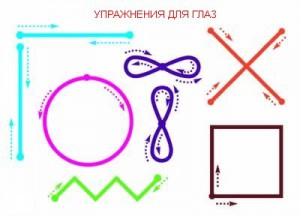
- organize yours correctly workplace. The work area should be very well lit, and the light should come from the left side. In addition to the table lamp, you must also use a ceiling lamp. Do not allow direct sunlight to fall on the monitor screen, causing glare. Use curtains or blinds if necessary. Use expensive monitors with an anti-glare surface and regularly wipe it with special products. Always change your display settings if you begin to experience discomfort. For example, sometimes it can be helpful to turn down the brightness slightly to give your eyes some rest. Sit straight and do not get close to the monitor - your head should be at a sufficient distance from the monitor, about 60 centimeters;
- Always alternate work and rest. After 45 minutes of sitting at the computer, take a fifteen-minute break, moving a considerable distance away from it. At least once every 2-3 weeks, give yourself a “fasting” day - do not go near the device at all for 24 hours.
Vitamins for eyes
Special vitamin complexes, such as "Focus", "Lutein-Complex" or "Blueberry-Forte". T It is also worth making sure that the necessary vitamins are contained in your diet.
Our visual organs need:
- vitamin A. You can enrich your body with this useful element if you regularly eat fresh carrot salad, seasoned with vegetable oil, natural carrot juice, pumpkin, liver, rose hip decoction, parsley and other fresh herbs;
- Vitamin C increases visual activity and muscle tone organs of vision. If your body has enough of it useful vitamin, your eyes will get tired much less. Eat to get it citrus fruit, especially lemon, sauerkraut, kiwi, sweet pepper, and also drink jelly, fruit drinks and compotes from black currants and blueberries;
- Vitamin E prevents retinal detachment. To replenish its reserves, you need to eat eggs, liver, meat and dairy products. In addition, for its absorption, your food must contain a sufficient amount of various oils;
- Finally, B vitamins are also very important for maintaining normal vision. They are found in almost all foods, but most of all they can be found in cereals, nuts, yeast and bran.
Pharmacy products

But what to do if all the above recommendations did not help, and after prolonged work at the computer you feel severe pain, pain and discomfort in the eyes?
Such medications help create a tear film and prevent the eyeball from drying out.
These products can be addictive, so if you use them regularly, be sure to alternate between different brands of drops.
Today in pharmacies you can find huge amount various moisturizing drops that help if your eyes hurt from the computer.
The most effective of them are the following:
- "Stillavit";
- "Zorro";
- "Kuspavit";
- "Reticulin";
- "Hilo-Chest of Drawers";
- "Hilabak";
- "Slezin";
- "Natural tear".
Contrary to widespread belief, Visin drops, which are often used when the computer hurts and waters the eyes, in fact, are only an emergency cosmetic product. They only mask the signs of visual fatigue and can also cause harm to the visual system as a whole. That is why it is better to avoid using this popular remedy.
Gymnastics to relieve eye fatigue
Also very useful gymnastic exercises. You can do them both to get rid of unpleasant symptoms, and for prevention. This measure is especially effective when both the head and eyes hurt from the computer, which is associated with pinching of the optic nerves.
To carry out such gymnastics, you can use the set of exercises proposed below.

- Using both hands, massage your neck quite firmly.
- Turn your head in different directions.
- Close your eyes tightly and relax as much as possible.
- Open your eye sockets and make circular movements with them in different directions.
- Perform movements with the pupils vertically and horizontally, as well as diagonally in both directions.
- Blink a lot and often, while tightly squeezing and unclenching your eyelids.
- Focus your gaze on the bridge of your nose and relax. Repeat this exercise quickly.
- Warm your palms and place them on your closed eyes, crossing your fingers on your forehead. Wait until the image in front of you is completely black.
- Blink quickly again, counting to 100.
- Again, make several rotations with your head in different directions.
After doing the gymnastics, wash your face cold water. All these measures are quite effective, however, if you have more serious problems problems with your vision, do not delay visiting an ophthalmologist, because this can be very dangerous.
Computer eye pain or “Computer Vision Syndrome” is familiar to two thirds of PC users. Hours spent without interruption in front of a flickering monitor can provoke unpleasant symptoms:
- The appearance of temporary myopia;
- Disturbances in the functioning of the eye muscles;
- Decreased vision sensitivity;
- Burning, stinging and redness of the whites of the eyes;
- Feeling of “sand” in the eyes;
- Pain that occurs when moving the eyes;
- Pain in the frontal region.
Reading a signal from a monitor is a tedious and stressful process for our eyes. The monotony of digital and alphabetic images, the flickering of the display, the pulsation of luminous signs, which are not found in nature, exceed the physiological limit of the body.
Pathological fatigue, in turn, affects normal blood supply. The tissues of the eye are poorly supplied with oxygen, and metabolic products are inactively excreted. The body reacts to an emergency situation - microvessels expand to compensate oxygen starvation, some of them burst from increased load. The result is redness of the eyes and noticeable discomfort.
The situation may be aggravated when wearing lenses. Straining our eyes at the computer, we practically stop blinking. The mucous membrane of the eye dries out, and lenses only increase the discomfort.
What to do if your eyes hurt from the computer
Consider the direction of the light.
The ideal work option is a table positioned so that the light from the window falls on the left side. You need to try to avoid sudden changes in brightness and sun glare on the screen. It is advisable to cover the windows with blinds or curtains.
Make sure the artificial lighting is even.
Cold and warm light lamps should not be used simultaneously in a room.
Cleanliness, as we know, is the key to health.
Do not forget about this rule - wipe the monitor with special means, make sure the glasses are transparent.
Set up your monitor.
The upper axis should be located slightly below eye level, the lower axis should be tilted at a slight angle. The minimum screen distance is 50-60 cm.
Pay attention to the quality of the text.
Adjust the font to the optimal size for you, use a light background and dark letters. If you need to type text from paper, try to place the paper closer to the monitor.
Adjust your diet.
Blueberries and black currants “feed” the eyes, strengthening the retina, cod liver and various greens help with myopia. Don't forget about carrots - it's best to eat them with a little sour cream or vegetable oil. You can drink brewed hawthorn fruits and leaves instead of tea.
Physical education for good vision.
Take a ten-minute break every two hours to restore your eyes. A small set of simple exercises will help preserve your vision:
- Relaxation and relaxation. Cover your eyes with your palms and fingers crossed over your forehead for a few minutes.
- Eye movements. Perform rotations and movements in straight lines - first with open, then with closed eyelids.
- Blinking intensely for a minute.
- Diagonal movement: look at the left shoulder, blink several times, turn your gaze to the right.
- Place your fingertip on the tip of your nose and squint your eyes.
- Focus your vision alternately on close and distant objects.
- If possible, wash your face with cool water or spray it on your closed eyelids.
Don’t forget about the neck muscles - periodic massage stimulates the nutrition of the optic nerve and relieves tension well.
The development and implementation of computer technology in production has made our work much easier. However, sitting for a long time in front of a computer monitor often leads to pain, stinging in the eyes and dryness. What to do if you encounter the same problem? What are the methods of prevention?
Long-term work at a computer due to significant loads is a strong irritant not only for the human eye, but also for the brain and spine. More than two-thirds of people on our planet who use PCs for a long time, between the ages of fifteen and sixty years, suffer from “computer vision syndrome,” which subsequently leads to a decrease in visual acuity. At the same time, a person’s eyes do not just hurt, but a whole complex of changes is noted.
Sitting in front of a flickering monitor without stopping for several hours contributes to the development of temporary myopia, disruption of the eye muscles, and a decrease in vision sensitivity. In addition, there is redness, burning in the eyes, a feeling of sand in them, pain in the area of the eyes and forehead, as well as when moving the eyes.
Working long hours at the computer permanent shift pictures and flickering of luminous signs on the monitor screen, a sharp color palette of the screen, monotonous images in the form of letters and numbers tire the eyes. For them, such work is stressful and intense, since the received signal significantly exceeds the limit for which our vision is prepared.
Regular fatigue and eye strain leads to impaired blood circulation, as a result of which the eye tissues feel oxygen starvation, and metabolic products accumulate in them. In order to somehow compensate for insufficient blood circulation, microvessels dilate, resulting in redness of the eyes. In addition, bursting of blood vessels from overstrain may occur. Lack of oxygen in the tissues of the eyes causes discomfort and pain in the eyes. If nothing is done in such a situation, then progressive myopia can develop quite quickly.
Recently, quite a lot has been said and written about dry eye syndrome, which is precisely a component of computer visual syndrome. This syndrome can develop for two reasons. The first reason is insufficient tear production, and the second is the instability of the tear film, because the key to eye health is constant and uniform hydration. The tear film is characterized by a balance of components such as mucin (a viscous substance), tears, and fatty secretions that are produced by the glands of the eyelids. When the balance of these components is disturbed, pain in the eyes occurs.
In turn, insufficient tear production can be caused by wearing contact lenses, various diseases eyelid and conjunctiva, use medicines, and also age characteristics. Tear film instability can be influenced by multiple external factors. These include increased gas pollution, electromagnetic radiation from office devices and household appliances, air conditioning, etc.
Another reason why your eyes hurt from the computer may be the incorrect blinking process while sitting at the monitor. Yes, this can happen! The renewal of the tear film occurs just when you blink. Normally, a person blinks once every ten seconds. However, under certain conditions (watching TV, working on a computer, driving, etc.), our state of concentration increases, as a result of which we at least begin to blink half as often. It is not surprising that we then experience a feeling of dryness and pain in our eyes.
What to do if your eyes hurt from the computer?
If you experience symptoms such as stinging, pain in the eyes, a feeling of presence foreign body in them, lacrimation and blurry vision, which is restored when blinking, then most likely you are developing dry eye syndrome. initial stage. This problem needs to be solved urgently, since the pain in the eyes will only get worse. Nothing goes away on its own, as we usually hope. You should seek help from an ophthalmologist, who, after diagnosis, will prescribe appropriate treatment. This could be a destination vitamin complexes for the eyes, drops, as well as gel preparations to facilitate the work of the eyes.
For example, Solcoseryl eye gel, with constant use, reduces discomfort in the eye area, reduces painful sensations. It contains a special active substance from the blood of calves, thanks to which it nourishes and protects eye tissue from oxygen deficiency. In addition, this gel contains carboxymethylcellulose, due to which something like a “gel bandage” is created on the front surface of the eye, under which the healing process of microdamages proceeds much faster. This eye gel can help restore damaged tissue, speed up the healing process, and eliminate discomfort. However, before using it, you still need to consult with a specialist who will prescribe the optimal treatment.
How to relieve eye strain?
It is important to remember that your eyes need to blink. Therefore, it is important to learn to be distracted for a while when working at a computer for a long time. You can simply close your eyes and relax for a few minutes. IN as a last resort, every forty to fifty minutes you need to take your eyes off the monitor, look into the distance and pay attention to distant objects, the greenery that surrounds you. By the way, scientists have established an interesting fact, according to which tension in the eyes can be relieved if you focus your attention on something green. It turns out that this color, and its various shades, have a beneficial effect on our vision. Therefore, next to the computer you can put some houseplant, or an interior item of the corresponding color.
The room where you work should be well ventilated. You should also ensure that the air is sufficiently humidified; in winter, for example, humidifiers must be used for these purposes.
It is very important to maintain a drinking regime, since dehydration also negatively affects the lacrimal glands, disrupting their function.
No matter how your computer hurts your eyes, follow these rules:
The computer desk must be placed in the room to the side of the window so that the light falls from the left. The optimal lighting for working at a computer is considered to be diffused indirect light, from which there is no glare on the screen. When working at a computer, the user should not feel any changes in brightness, so it is important to cover the windows with curtains or use blinds.
If you use artificial lighting, it should be general and uniform. Only table lamps cannot be used.
You should keep your monitor screen clean. For these purposes, you should wipe it with special cleaning wipes at least once a week. The same applies to glasses, if you use them at work, you just need to wipe them daily.
For those who prefer the contact method of vision correction, ophthalmologists recommend paying attention to the correct selection of lenses. If you do not pay attention in time to the fact that your eyes are “dry,” then there is a risk of developing such an unpleasant disease as “dry eye” syndrome. Typically, ophthalmologists recommend silicone hydrogel lenses, but now lenses made from hypergel material are gaining popularity. This material fully matches the moisture content of the cornea and imitates the action of the natural lipid layer of the tear film, which greatly increases the comfort of wearing lenses and is well tolerated by patients experiencing dry eyes. Lenses made from hydrogel include BiotrueONEday lenses. When recommending them, ophthalmologists specifically note that these lenses are ideal for people whose activities involve severe eye strain, since the lenses not only allow oxygen to pass through well, but also have an optimal moisture content equal to the amount of moisture in the human cornea. These lenses remain comfortable even when worn for more than 16 hours due to their unique moisture retention properties.
The top level of the monitor should be positioned so that it is slightly below eye level, and the bottom of the monitor should be tilted at a slight angle (closer). This position reduces eye fatigue.
The actual location of the monitor screen should be at least 50-60 centimeters from the eyes. If this option is not suitable for you due to poor vision of the image, you should choose to work with a large font. When working with text, it is best when black font is placed on a white background.
In addition, eat more foods that help strengthen the retinal blood vessels and nourish the eyes (blueberries, black currants). In the case of myopia, it is necessary to include cod liver in the diet and “lean” on greens (dill, parsley, onions). Use as a drink green tea, a decoction of hawthorn fruits and leaves. And yet, carrots, especially young ones, can be grated with the addition of vegetable oil or sour cream, as you like.
To prevent your eyes from hurting from the computer, it is important to do eye exercises during breaks between work, which will relieve tension and improve blood circulation. For example, intense closing and opening of the eyes; shifting the eyes either to near or distant objects; circular movements of the eyes clockwise and then counterclockwise; alternating movement of the eyes vertically and horizontally; blink quickly and easily at least 50 times; fingertip massage upper eyelids, temples, nose bridge area.
After performing the exercises, you should sprinkle cold tap water on your closed eyes. Cooling promotes greater blood flow to the eyes.
In addition, to prevent dry eyes, it is recommended to wash your eyes with brewed tea every morning and at night (you can use both green and black tea). It is also effective to make compresses for the eyes for ten minutes using chamomile and calendula infusion.
For preventive purposes, it is necessary to undergo an examination by an ophthalmologist once every six months. If you have the slightest feeling of pain or dryness in your eyes, you should consult a doctor or purchase light prophylactic drops at the pharmacy. The most important thing is not to use them too often, otherwise the body may become addicted.
It's the 21st century. Computers, tablets and gadgets have simply taken over our lives. They entered it not so long ago, but have already managed to harm our body. In particular, the eyes. Today we will look at the case when from a computer. Find out what to do and how to treat it in our article!
The most valuable thing a person has
Our eyes are a very sensitive and delicate organ that needs careful care and protection throughout human life. Friends, this may sound somewhat trivial, but without eyes a person will not be able to feel life... That is why they need to be protected, excuse the pun, like the apple of your eye.
My eyes hurt from the computer. What to do?
Since ours are very sensitive and gentle, they are the ones who are subject to the greatest negative influence from environment(I'm talking about the computer). However, today a computer is an assistant, a comrade, and a friend... And not only during working hours, but also at home.

How it all begins
Sometimes, after sitting in front of the monitor for a long time, we begin to feel discomfort in the eyes - pain and pain. If we do nothing, the so-called “syndrome” may occur. To avoid any complications, it is necessary to urgently visit an ophthalmologist. Pay him a visit with the words: “I have a problem: my eyes hurt from the computer. What should I do, doctor?" To this question you will be given a definite answer - treat! The doctor will prescribe you if necessary - medical supplies. He will advise you to spend as little time at the computer as possible. But before that, the doctor will prescribe tests for you to identify the cause of the discomfort in your eyes. Below are the factors that cause eye pain.
- Electromagnetic and light radiation emanating from the monitor dries the cornea of our eyes, creating major discomfort and developing a disease such as conjunctivitis.
- Sitting close to the computer complicates the work of the eye muscles, developing myopia.
- Working at a computer for a long time has a negative impact on our vision. Working without a break puts our eyes under tremendous strain. They get very tired, which leads to the appearance of certain painful sensations.
These are the most important reasons why your computer hurts your eyes.
What to do?
First of all, you need to come to an appointment with an ophthalmologist. If you cannot stop using the computer excessively for one reason or another, then your doctor will advise you to purchase special glasses designed for computer work. They help preserve our vision, relieving the eyes from excessive fatigue. But before you buy them, consult a specialist about which glasses are right for you and whether they are suitable at all.
Also, talk to your ophthalmologist about using eye drops. Maybe he will prescribe them for you himself. They will help relieve tension and inflammation from the eyes.
What else can we do to prevent excessive eye fatigue? Below are the main ways to protect our vision from electromagnetic radiation monitor.

So, friends. In this article we learned why your eyes hurt after using the computer. Take care of your eyesight and be happy!
It is unlikely that anyone today can imagine their life without a computer. These high-tech devices accompany us both at home and in the office, providing effective assistance in work and opening up wide opportunities for interesting pastime.
If a person long time works at the computer, this is quite a strong irritant for him. He has to contend with a range of excruciating symptoms due to the enormous strain on his brain, spine and eyes simultaneously. But first things first. The following articles will tell you about the load placed on our body when working with a PC for a long time, and now about why the computer hurts our eyes and how to work at the computer correctly and protect your eyesight.
Why does the computer hurt my eyes?
Almost 70% of PC users suffer from “computer vision syndrome,” which leads to decreased visual acuity.
Sitting for hours in front of a flickering monitor leads to the development of temporary myopia, the functioning of the eye muscles is disrupted, and the sensitivity of vision decreases. In addition, there is a burning sensation, redness, a feeling of “sand” in the eyes, pain in the eye and forehead area, pain when moving the eyes.
The eyes get tired due to the monotonous alphanumeric image, flickering display and pulsating luminous characters. Reading such a signal for the eye is a very intense, stressful mode of work. It exceeds the limit for which our vision is ready.
Due to pathological fatigue, blood circulation in the eye is impaired. The tissues of the eye experience oxygen starvation, and metabolic products accumulate in them. To compensate for the lack of blood circulation, microvessels dilate. Redness of the eyes appears. Some blood vessels burst from tension. Tissue starvation causes discomfort and pain in the eyes. Without helping your eyes, you can end up with progressive myopia.
To avoid computer eye pain, follow these rules:
- The table should be placed on the side of the window so that the light falls from the left. The best lighting for working with a computer is diffused indirect light that does not cause glare on the screen. There should be no sudden changes in brightness in the user’s field of vision, so it is advisable to cover the windows with curtains or blinds.
- Artificial lighting should be general and uniform; at the same time, the use of table lamps alone is unacceptable.
- The monitor screen must be absolutely clean. If you wear glasses, they must also be absolutely clean. Wipe your monitor screen (preferably with special wipes and/or liquid for cleaning monitors) at least once a week, and make sure your glasses are crystal clear every day.
- The top level of the monitor should be located slightly below eye level, while the bottom of the monitor is tilted at a slight angle (that is, closer). This position optimizes the level of tilt of the visual axis, reducing eye fatigue.
- The monitor screen should be at least 50-60 centimeters away from the eyes. If you have trouble seeing the image at this distance, choose a larger font size for your work. Also, when working with text, it is recommended that the font color be dark and the background color light (ideally, black font on a white background). When typing texts from paper, it is recommended to place the source as close to the monitor as possible. This will avoid frequent head and eye movements.
- Include in your diet foods that can effectively strengthen the retinal blood vessels and “nourish” the eyes: blueberries, black currants. If you have myopia, you need to regularly eat cod liver and greens: parsley, dill, green onions. Among the drinks, green tea, brewed leaves and hawthorn fruits are extremely useful. And, of course, nibble on young carrots, topping them with a teaspoon of sour cream or vegetable oil.
- Perform special “eye” exercises regularly (every 2 hours of work).
Charging your eyes when working with a computer
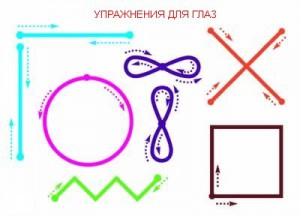
If you have computer hurts my eyes To relieve accumulated tension, doctors also suggest performing a neck massage every two hours, which not only relieves fatigue, but also stimulates nutrition of the optic nerve
Now, after the eye muscles have received a load and blood vessels, bringing blood to the eyes, massaged with exercises, go to the tap, run cold water, lightly wet your hands in this water and splash water on your closed eyes. Cooling further stimulates blood flow to the eyes.
Follow the above rules and be mindful when working with your computer.
In the next article we will talk about another problem that arises when working with a computer for a long time, less obvious, but often leading to serious negative consequences this is the so-called wrist.
